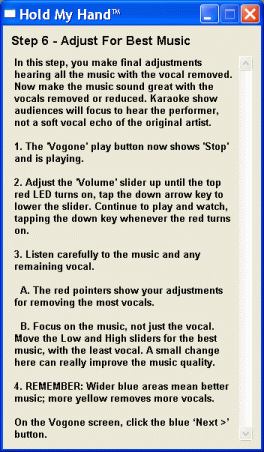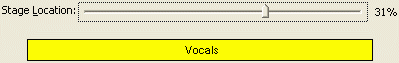The Original and Still #1
Karaoke Software!
New Year Specials!
All Software on Sale!
30% Off ALL Software!
Coupon Code: NEWYR26
The Best Software to Remove Vocals Also Gives You Quality Music
After removing vocals from your favorite songs, you want the music to be the same quality. However, most software or hardware that remove vocals also:
- Remove all music instruments mixed at the same vocal stage location,
- Process all songs identically, even though each is unique, so they don't sound as exciting as your originals.
If these limitations don't scare you, stop now and order Vogone Easy® the best and the easiest to use for only $24.99. We guarantee Vogone Easy will vocal remove the same songs any other software product can, and is the easiest to use.
But if you desire to remove MORE vocals from MORE songs... PLUS have the best quality music for each song...
Discover why Vogone®
is the vocal remover professionals choose.
Vogone has evolved since 1968 so you know its got to be different. Today, like a good patent polished for decades, all its "wizardry" is hidden as it magically changes your focus from removing the vocals to preserving the music without vocals. Only Vogone creates the resulting quality music.
One of the incredible discoveries we made years ago is... by keeping some vocal highest and lowest frequencies that you barely hear, on some songs its mind-blowing how the music instruments sound fantastic! You hear your adjustments as you make them, instantly knowing when you find the "sweet spot" with the best music and the least vocals. It took us years to perfect this so today even children can use it. Professionals say it's impossible.
Have you ever wanted songs with music on one track, and music + vocals on the other? With Vogone, a single click creates a "multiplexed" song. You learn new songs faster by practicing with the music + vocals, and performing with the music only. MTU's Microstudio® and Hoster® software and many Karaoke Players, play either track to both speakers. A single click also reverses any multiplexed song to only have the music on both tracks.
To turn your vocal removed songs into Karaoke CDG songs with lyrics highlighting to the music, simply open your new music with MTU's acclaimed KHPro™ and place the lyrics in perfect sync. Then, use Microstudio to burn your new Karaoke CDG songs to a CDG Karaoke (or CD Audio) Disc. You can play these in Karaoke or DVD players at Karaoke shows, on ocean cruses, in your car or boat, your Sony walkman, any player you have... compatibility proven worldwide since 1996. All this power from MTU, the Karaoke product leader with the best support in the industry.
| Order & Download Immediately | ||
|
After ordering, you can instantly download Vogone (~6MB) over the Internet with DSL or Cable. If you order the CDROM, which includes all MTU programs demos and full codes (each requires ordering to install), you can still instantly download your program. |
||
| Models | Immediate Download | Download & Ship on CDRom |
| Vogone® - Vocal Remover Software | ||
| Karaoke Suite 4™ on CDROM including Vogone, Microstudio, KHPro and Keyrite | SAVE $90 |
|
| Video Hoster® Suite 4 on CDROM including Vogone, Microstudio, KHPro, Keyrite and Hoster | SAVE $110 |
|
|
|
||
|
|
5 Ways to get Help | Our Privacy Policy |
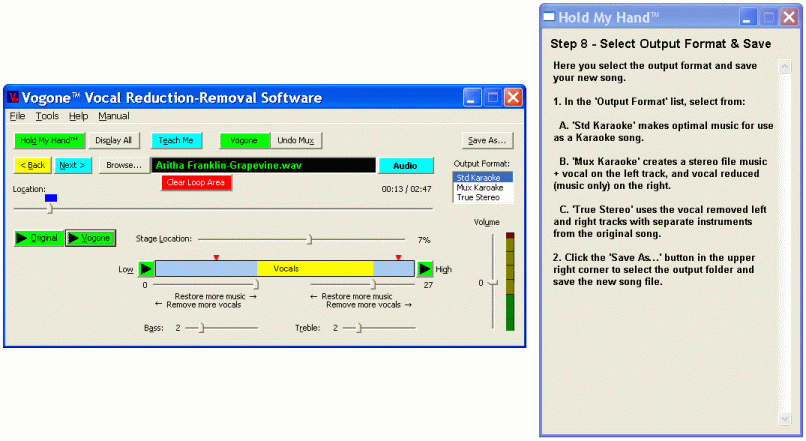
Vogone Has Superior Capabilities...
|
|||||||||||||||
|
|||||||||||||||
|
|||||||||||||||
|
|||||||||||||||
Frequency Removal Meters |
||
| Moving the Low slider to the right increases the blue area to keep low pitched bass guitars, drums, etc. | Moving the High slider to the left increases the blue area to keep high pitched cymbals, strings, flutes, etc. | |
As you adjust to restore blue music instrumental frequencies, you also keep some of the lowest and highest vocal frequencies. The result sounds more like your original music with the vocals removed or reduced. |
||
Every other product removes vocals and ALL music frequencies that are panned at center-stage with the vocals, like this... Vogone can do that also... but why remove instruments you can now save? |
||
These are typical settings to remove Male and Female vocals. The larger the blue areas, the more it preserves music panned with the vocal. You can see the difference and you will hear the superior quality! |
||
 Import Your Favorite Audio CD Tracks Directly
Import Your Favorite Audio CD Tracks Directly
Vogone imports Audio CD tracks one at a time to remove vocals, then save each song to the hard drive. Tracks import as uncompressed .wav files for the best quality to remove vocals.
To burn a disc with your removed vocal songs, you need a program like Microstudio. Save money and get Vogone, Microstudio, Karaoke Home Producer and Keyrite (key changer) all together in the Karaoke Suite 4 package deal.
 Use Your Karaoke BIN, KMA, ZIP, MP3+G, WMA+G, WAV+G Files
Use Your Karaoke BIN, KMA, ZIP, MP3+G, WMA+G, WAV+G Files
Vogone can open these karaoke files directly, remove the vocals while keeping the karaoke graphics/lyrics highlighting to the music, and save the new file to the hard drive in the same format.
 Use Your Audio MP3, WMA and WAV Files
Use Your Audio MP3, WMA and WAV Files
Vogone can open these files, remove vocals and save each new file to the hard drive in the same format.
 Boost Music Bass And Treble
Boost Music Bass And Treble
Just like your stereo, Vogone has Bass Boost to increase the amplitude of the low frequencies, and Treble Boost to increase the high frequencies. Since all vocal removers decrease the song amplitude by removing the vocals (often the loudest), being able to boost the low and high frequencies makes the finished song sound "richer". Vogone creates higher quality!
 Create 2-Track Monaural Files
Create 2-Track Monaural Files
Most Vocal removers end up with the left and right channels mixed together as a monaural (versus stereo) track. Then, this single track is copied to both the left and right tracks and saved as a 2-track file that plays out both speakers.
 Create Stereo, Karaoke, or Multiplexed Files
Create Stereo, Karaoke, or Multiplexed Files
![]()
Vogone's unique digital signal processing preserves the stereo sound field. Thus, when you save to the hard drive, you have three choices; True Stereo like your original song, For Karaoke best to sing with on-stage, or Make Karaoke Multiplex. Vogone gives you more flexibility!
 Create or Reverse Karaoke Multiplex Songs
Create or Reverse Karaoke Multiplex Songs
Multiplex songs, played on most Karaoke Players or MTU's Vogone, Microstudio and Video Hoster software allow you to switch between hearing the vocals and music or only the music.
It's fantastic for learning new songs! Just think, any song you don't know, you can create in multiplex and switch between practicing with your favorite artist, then solo when you're ready.
Your friends will love you for giving them this ultimate way to learn new songs! Can you feel the glow inside as you help others develop their singing talent?
You also can remove the vocal+music track from Karaoke Multiplex songs, and copy the music only track to both. Vogone even allows you to select whether the vocals are on the left or right tracks to cover all songs ever produced. View the Undo Multiplex controls.
 Instantly Play Anywhere
Instantly Play Anywhere
Vogone has a ![]() slider that moves while playing. You can click & drag it to instantly play anywhere, for example to hear an area again.
slider that moves while playing. You can click & drag it to instantly play anywhere, for example to hear an area again.
 Boost The Volume
Boost The Volume
Removing vocals lowers the song amplitude, often below listening levels. Just like Professional Recording Studios use, Vogone has a Volume controller and logarithmic VU meter to see and hear the loudness change as you adjust it.
 Professionally Written Manual
Professionally Written Manual
Clicking Manual on the menu bar launches your Browser with the Vogone HTML Manual open. It is logically organized, and clearly written in English. Image features can be clicked to jump to more details. It is a single document that is easy to print.
 Some Songs Will Still Have Vocals
Some Songs Will Still Have Vocals
Like ALL other vocal eliminators, any reverberation echoes applied to the vocal remains in the finished song. However, most added reverb, like any vocal high/low frequencies kept to make the music better, are usually so low you can easily sing over it. Some users thank us for "leaving in" this nearly inaudible echo as a singing guide.
These are example types of songs that cannot have their vocals removed. Some examples are:
- Songs with a high percentage of Reverberation applied to the vocals will still have a ghostly echo after the vocals are removed. In some songs, this may be almost as loud as the original vocal. It others it will be imperceptible.
- Groups where each singer is panned to a different stage location (you may remove one singer).
- Live concert recordings where singers move around the stage.
- Songs recorded monaural (1-track) before 1960 and digitally remastered into stereo.
- A monaural track copied to both channels to create a stereo song.
NOTE: The remove vocals process, even used in Vogone, does not allow running a vocal removed song a second time to remove more or different vocals.
|
The Best Vocal Remover
Is Our Passion! 1968 MTU founders are digital audio electronic engineers, including pioneering analog vocal removers. 1979 MTU shipped the first professional Digital Audio Workstation in the world, including vocal eliminator software. 1988 MTU shipped a DSP hardware assisted vocal remover. 1989 MTU was the only audio member on Microsoft's "Multimedia Tools Council". Some audio tools on your computer today are a result of our pioneering work decades ago. 1997 Mix Magazine in "Audio Industry 20 Years" special edition proclaimed: "MTU was the first to ship a Digital Audio Workstation on a microcomputer in 1979." 1998 MTU shipped the first version of Vogone, with 21 version upgrades in the following 12 years! 2007 Released modern-day version of Vogone with Hold-My-Hand™ so anyone can remove vocals on each song with the best music quality. 2011 Major Vogone upgrade makes it even easier to use, and produces even better sounding songs. |